Create OpenWeatherMap API key§
As your device will be displaying data from OpenWeatherMap you need an "API key" from them. It uniquely ties requests from your device(s) to your account and ensures that the number of requests remains within your allotted quota.
- Go to https://docs.thingpulse.com/go/create-openweathermap-key
- Take note of the features in the "Free" column. By using the free plan you are limited to 60 calls per minute.
- In the "Free" column click on "Get API key and Start".
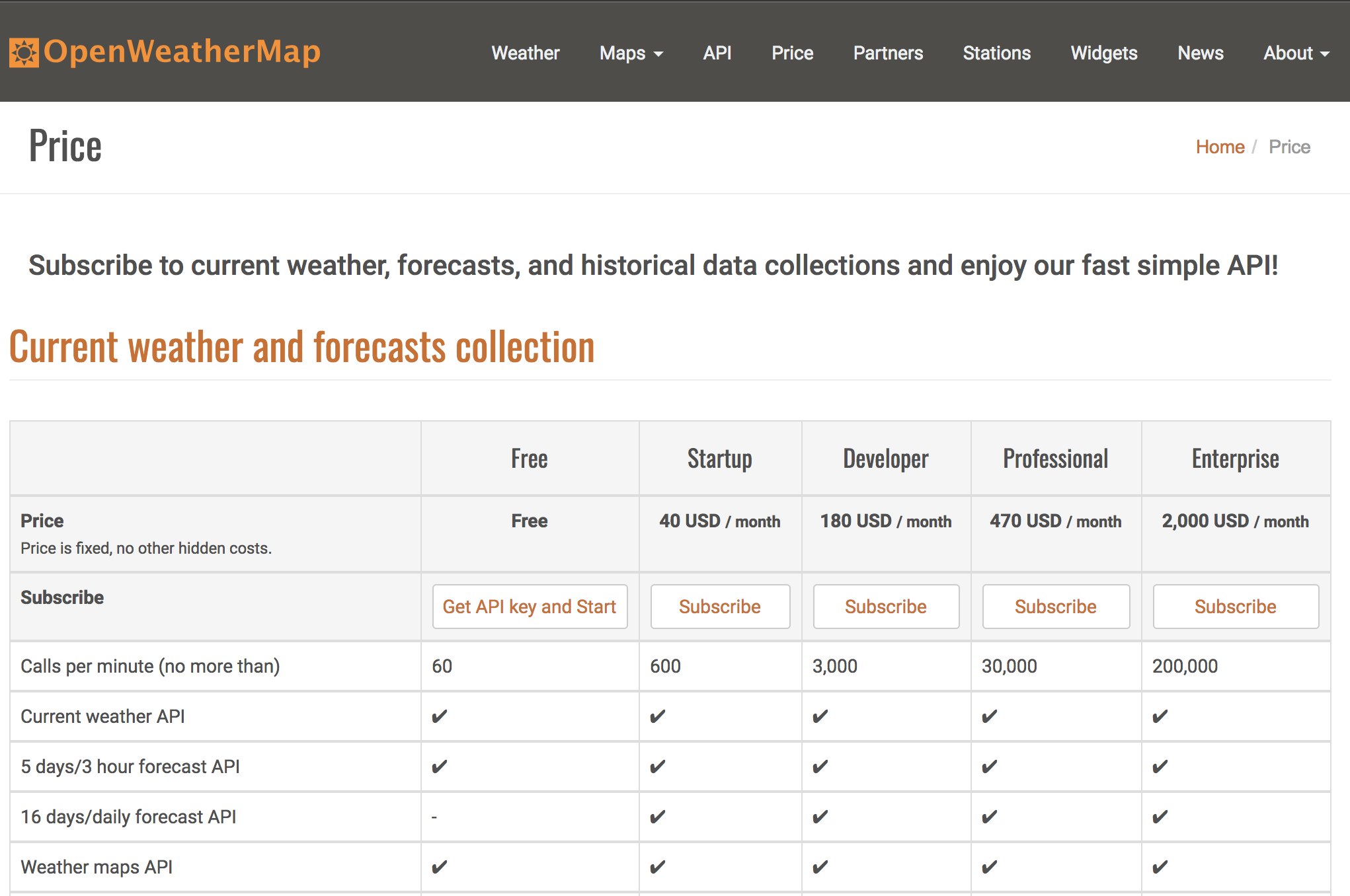
- On the "How to start" page click on the "Sign Up" button
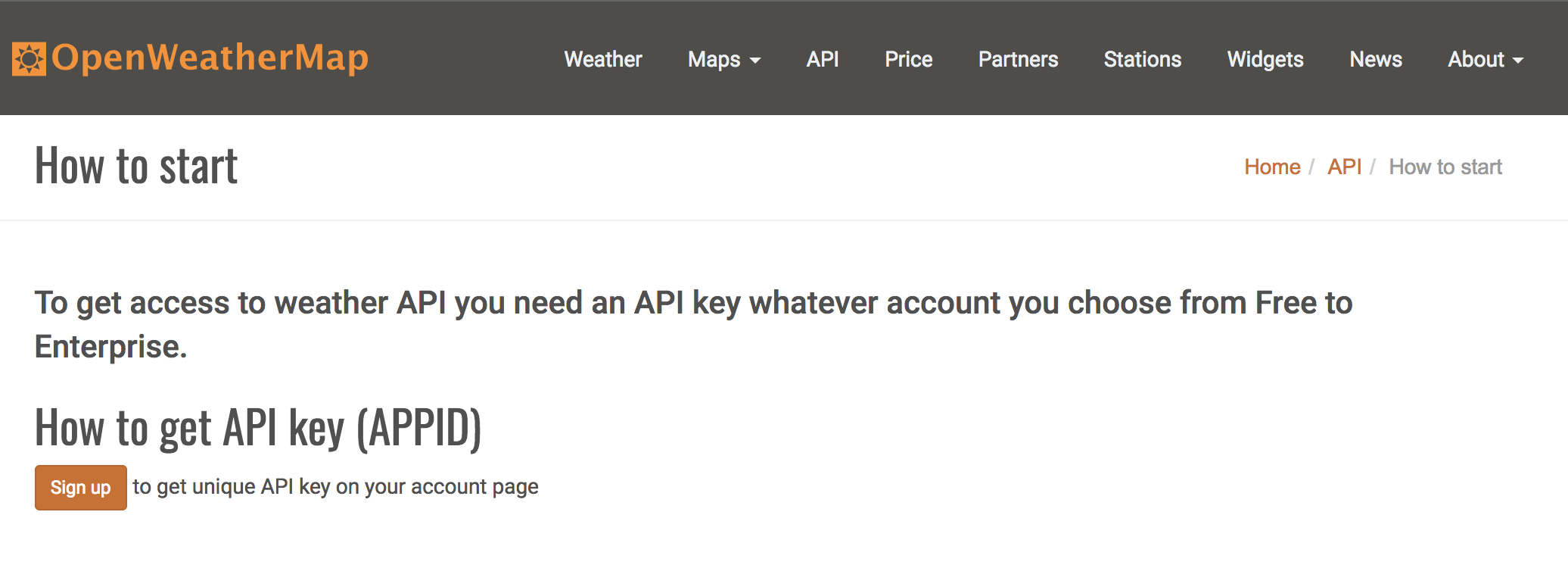
- Fill in email and password to sign-up for a new account
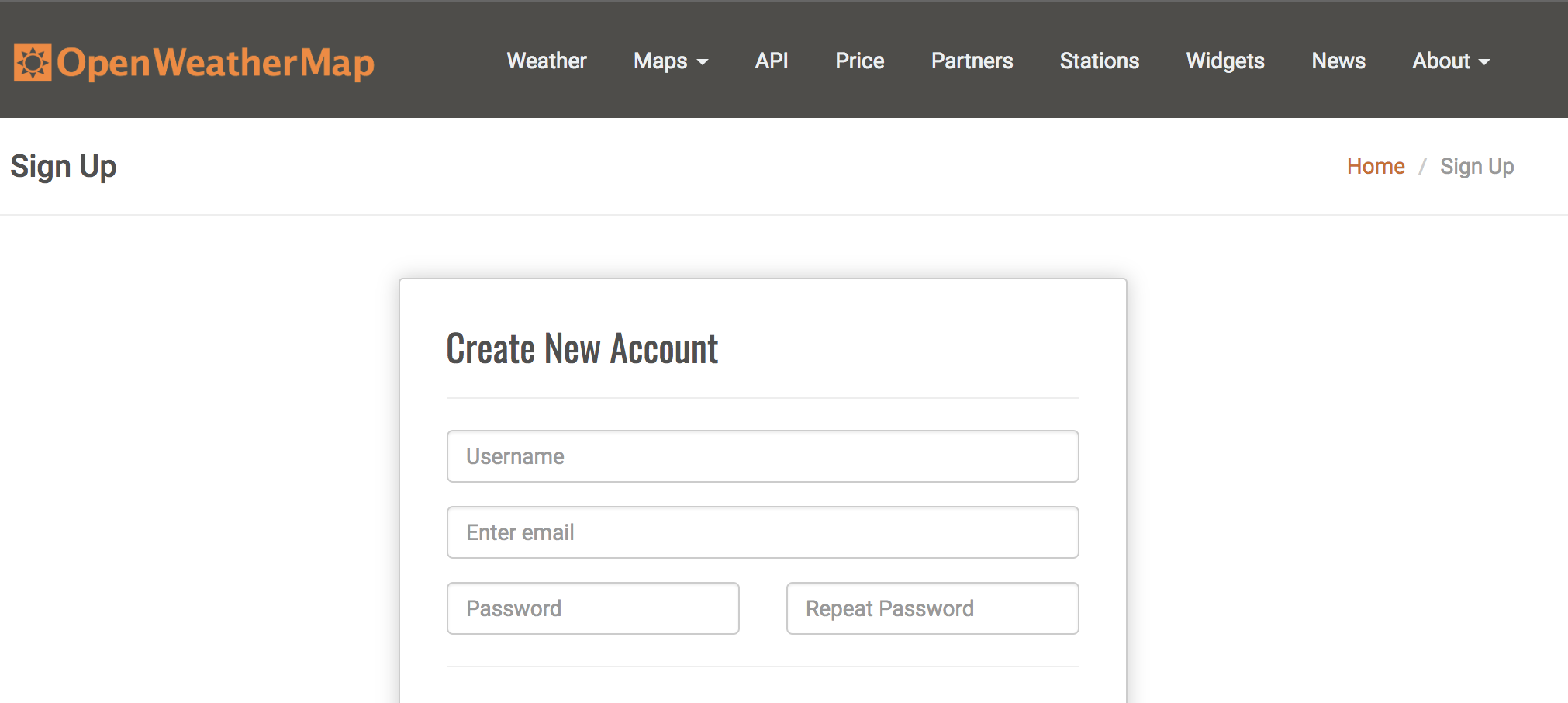
- Remember the key generated here
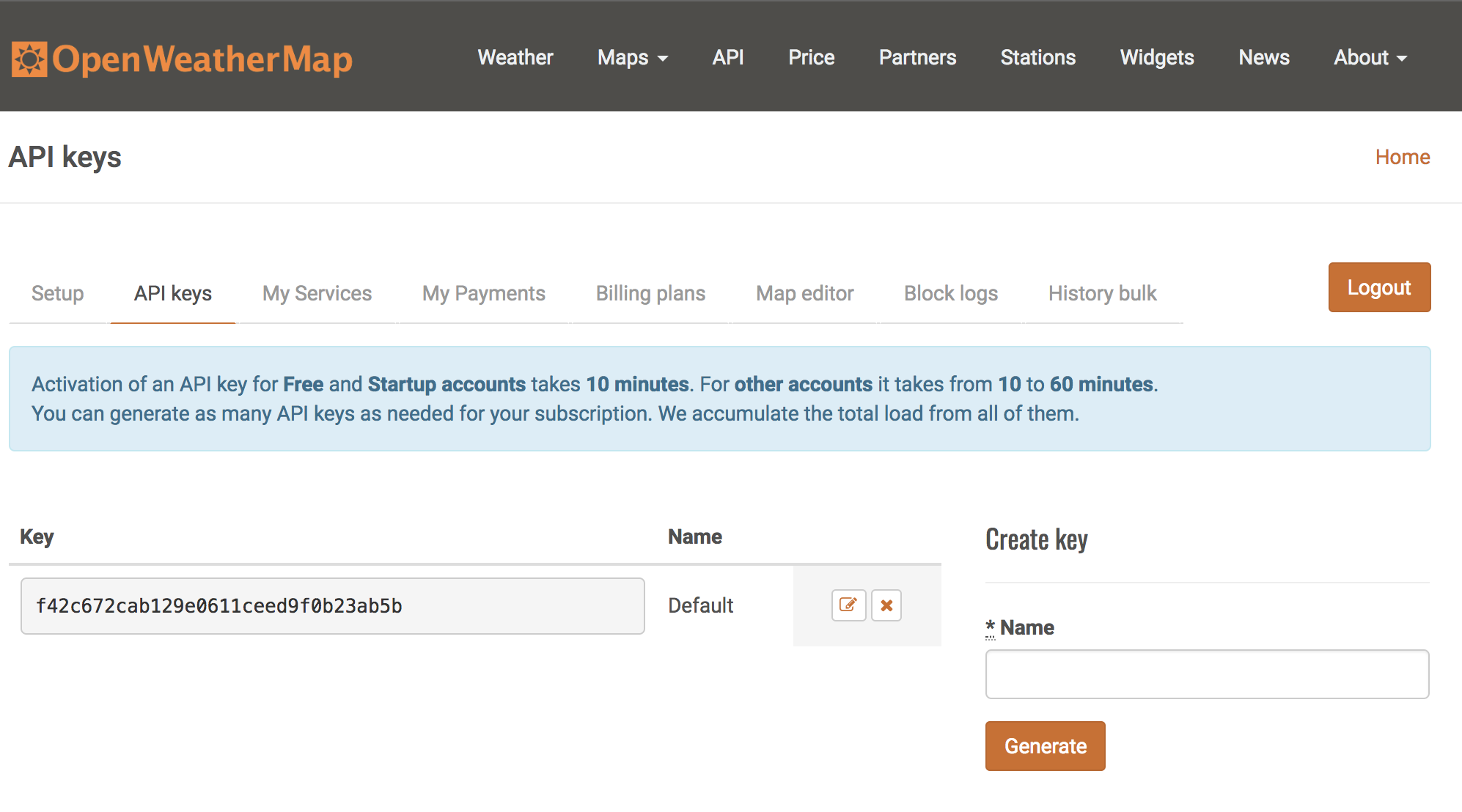
Once the API key is created you can come back to this page any time to edit or delete it.